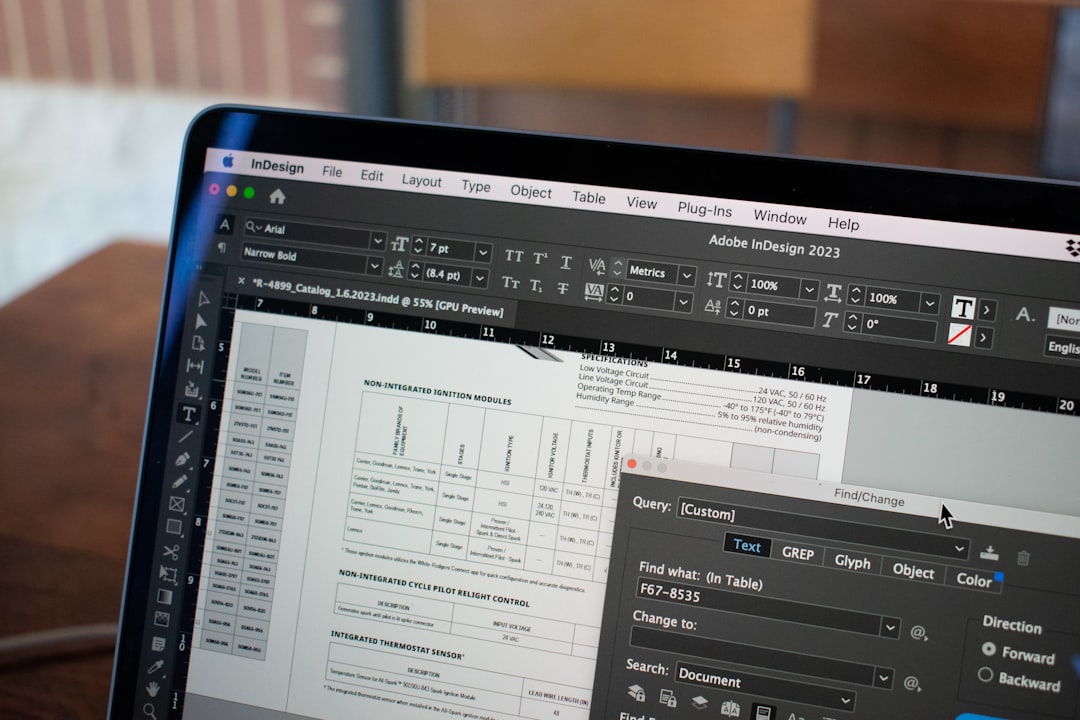In the realm of design, understanding user needs is paramount. It serves as the foundation upon which effective products and services are built. Designers must delve deep into the psyche of their target audience, employing various research methodologies such as surveys, interviews, and observational studies to gather insights.
This process is not merely about collecting data; it involves empathizing with users to grasp their motivations, frustrations, and aspirations. By engaging with users directly, designers can uncover pain points that may not be immediately apparent through quantitative data alone. This qualitative understanding allows for the creation of solutions that resonate on a personal level, ensuring that the end product is not only functional but also meaningful.
Moreover, understanding user needs extends beyond the initial research phase; it is an ongoing commitment throughout the design process. As technology evolves and societal norms shift, so too do user expectations and requirements. Designers must remain agile, continuously seeking feedback and adapting their approaches accordingly.
This iterative process fosters a culture of responsiveness, where user input is not just welcomed but actively sought after. By prioritizing user needs at every stage—from ideation to implementation—designers can create experiences that are not only user-centric but also innovative and forward-thinking. Ultimately, this deep understanding of users leads to products that enhance satisfaction and foster loyalty, creating a symbiotic relationship between users and designers.
Key Takeaways
- Understanding user needs is crucial for designing user interfaces that meet their expectations and requirements.
- Creating intuitive user interfaces involves simplifying the user experience and making it easy for users to navigate and interact with the interface.
- Consistency in design helps users to easily recognize and understand patterns, leading to a more cohesive and user-friendly experience.
- Accessibility and inclusivity are important considerations in design to ensure that all users, regardless of ability, can access and use the interface.
- Usability testing and iteration are essential for refining and improving the user interface based on real user feedback and behavior.
Creating Intuitive User Interfaces
Designing Intuitive User Interfaces
Creating intuitive user interfaces is a critical aspect of design that directly impacts user experience. An intuitive interface allows users to navigate seamlessly through a product or service without the need for extensive instructions or guidance. This is achieved by employing familiar design patterns and conventions that users have come to expect from their interactions with technology.
Key Elements of Intuitive Design
For instance, utilizing recognizable icons, consistent button placements, and clear labeling can significantly reduce the cognitive load on users, enabling them to focus on their tasks rather than deciphering how to use the interface. The goal is to create an environment where users feel comfortable and confident, allowing them to engage with the product effortlessly. Furthermore, the importance of feedback in user interface design cannot be overstated.
The Role of Feedback and Context
Users should receive immediate and clear responses to their actions, whether it’s a visual change when a button is pressed or a notification confirming that a task has been completed. This feedback loop not only reassures users that their actions have been recognized but also guides them through their journey within the interface. Additionally, designers should consider the context in which users will interact with their product. Mobile interfaces, for example, must account for touch gestures and smaller screens, while desktop applications can leverage more complex interactions due to larger displays and input devices like keyboards and mice.
Consistency in Design
Consistency in design is a principle that transcends aesthetics; it is about creating a cohesive experience that fosters familiarity and trust among users. When elements such as colors, typography, and layout are uniform across a product or service, users can navigate with greater ease and confidence. This consistency helps to establish a brand identity that users can recognize and relate to, reinforcing their connection to the product.
For instance, if a particular color scheme is used throughout an application, it creates a visual language that users come to associate with that brand. This familiarity can enhance user satisfaction and loyalty, as individuals feel more at home within an environment they recognize. Moreover, consistency extends beyond visual elements; it encompasses functionality as well.
Users expect similar interactions across different sections of an application or website. If a button behaves one way in one part of the interface but differently in another, it can lead to confusion and frustration. Designers must ensure that interactions are predictable and that similar tasks are approached in analogous ways throughout the user journey.
This level of consistency not only improves usability but also reduces the learning curve for new users. By adhering to established design principles and maintaining uniformity across all aspects of a product, designers can create an experience that feels seamless and intuitive, ultimately enhancing user engagement and satisfaction.
Accessibility and Inclusivity
Accessibility and inclusivity are essential considerations in modern design practices. The goal is to create products that can be used by everyone, regardless of their abilities or circumstances. This means designing interfaces that accommodate individuals with disabilities, such as visual impairments or motor difficulties.
Implementing features like screen reader compatibility, keyboard navigation, and adjustable text sizes ensures that all users can interact with a product effectively. Moreover, accessibility goes beyond compliance with legal standards; it reflects a commitment to social responsibility and ethical design practices. By prioritizing accessibility, designers not only expand their audience but also foster an inclusive environment where everyone feels valued.
Inclusivity also involves recognizing the diverse backgrounds and experiences of users. Designers must consider cultural differences, language barriers, and varying levels of technological literacy when creating products. This requires a nuanced understanding of user demographics and an openness to feedback from diverse groups.
By engaging with underrepresented communities during the design process, designers can gain valuable insights that inform more inclusive solutions. Additionally, providing options for customization allows users to tailor their experiences according to their preferences and needs. Ultimately, embracing accessibility and inclusivity enriches the design process and leads to products that resonate with a broader audience while promoting equity in technology.
Usability Testing and Iteration
Usability testing is a critical component of the design process that allows designers to evaluate how real users interact with their products. This phase involves observing users as they complete tasks within the interface, identifying areas where they encounter difficulties or confusion. By gathering qualitative data through direct observation and feedback sessions, designers can pinpoint specific issues that may not have been evident during the initial design phase.
This iterative approach ensures that products are refined based on actual user experiences rather than assumptions or theoretical models. The insights gained from usability testing are invaluable; they provide concrete evidence of what works well and what requires improvement. Iteration is equally important in this context.
Design is rarely perfect on the first attempt; it is an evolving process that benefits from continuous refinement based on user feedback. After conducting usability tests, designers should analyze the results and implement changes accordingly before testing again. This cycle of testing and iteration fosters a culture of improvement where each version of the product builds upon the last.
It allows designers to explore innovative solutions while remaining grounded in user needs and preferences. Ultimately, this commitment to usability testing and iteration leads to products that are not only functional but also enjoyable to use, enhancing overall user satisfaction.
Visual Hierarchy and Information Architecture

Visual hierarchy plays a crucial role in guiding users through an interface by establishing a clear order of importance among elements. Designers utilize various techniques such as size, color contrast, spacing, and typography to create a visual flow that directs attention where it is needed most. For instance, larger headlines typically draw more attention than smaller body text, signaling to users what information is most critical at a glance.
By strategically organizing content in this manner, designers can help users navigate complex information more easily, reducing cognitive overload and enhancing comprehension. A well-structured visual hierarchy not only improves usability but also contributes to an aesthetically pleasing design that engages users. Information architecture complements visual hierarchy by organizing content logically within an interface.
It involves structuring information in a way that makes sense to users, allowing them to find what they need quickly and efficiently. This includes creating intuitive navigation systems, categorizing content effectively, and ensuring that related information is grouped together. A robust information architecture minimizes frustration by reducing the time users spend searching for information or trying to understand how different elements relate to one another.
By investing time in developing both visual hierarchy and information architecture, designers can create interfaces that are not only visually appealing but also functional and user-friendly.
Embracing Minimalism and Simplicity
Embracing minimalism and simplicity in design has become increasingly popular as users seek clarity amidst the noise of modern technology. Minimalist design strips away unnecessary elements, focusing instead on what truly matters: functionality and user experience. By reducing clutter and distractions within an interface, designers can help users concentrate on their tasks without being overwhelmed by superfluous information or visuals.
This approach aligns with the principle of “less is more,” where each element serves a purpose rather than merely filling space. A minimalist design not only enhances usability but also conveys a sense of elegance and sophistication that resonates with many users. Simplicity goes hand-in-hand with minimalism but extends beyond aesthetics; it encompasses the overall user experience as well.
A simple interface is one that prioritizes ease of use over complexity, allowing users to accomplish their goals with minimal effort. This involves streamlining processes, reducing the number of steps required to complete tasks, and eliminating unnecessary features that may complicate interactions. By focusing on simplicity, designers can create products that are accessible to a wider audience while fostering positive user experiences.
In an age where attention spans are shorter than ever, embracing minimalism and simplicity not only meets user expectations but also sets the stage for innovation by encouraging designers to think critically about what truly adds value to their creations.